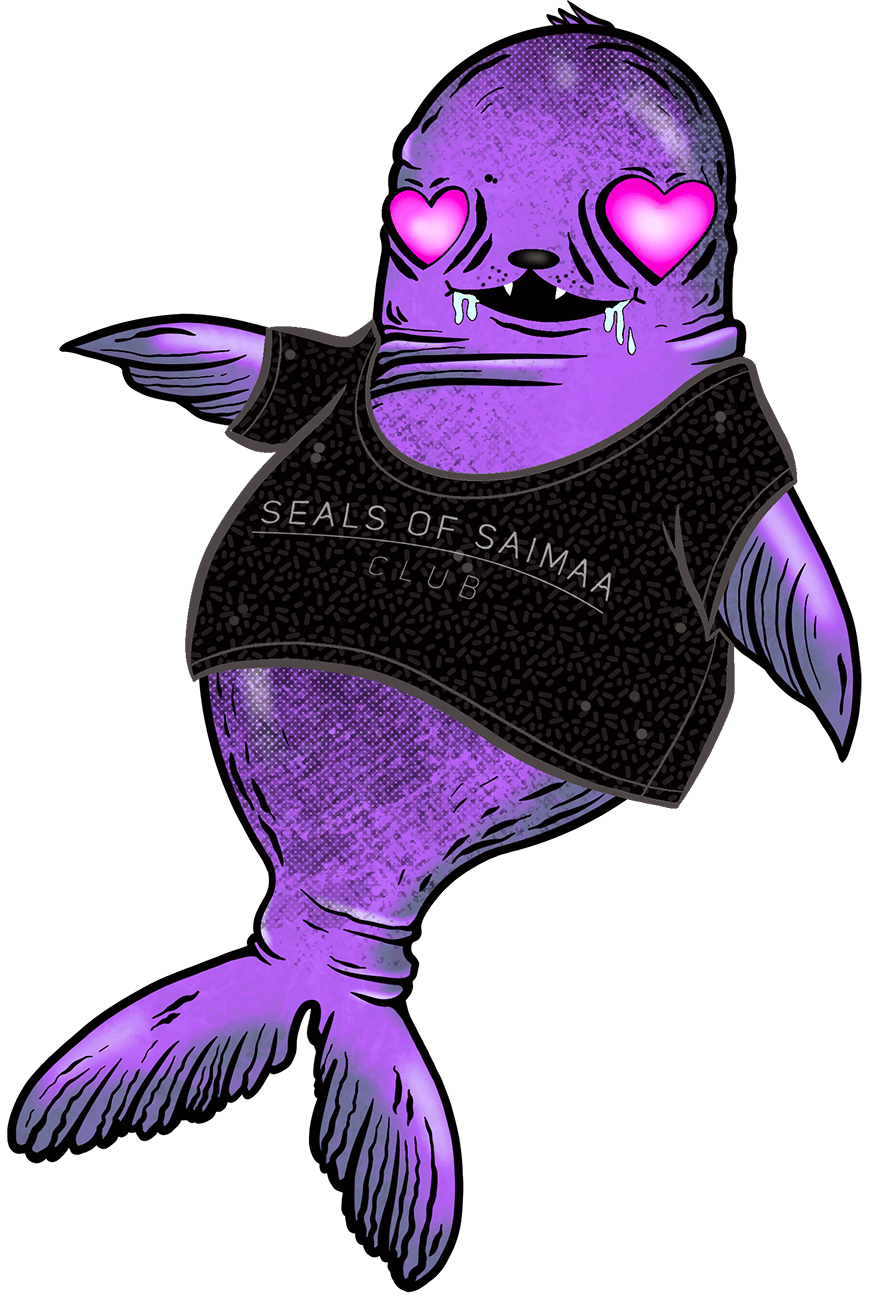FAQ
ℹ️ What is the Wallet? How does it work?
We have created a user-friendly way to allow you to store a Norppa NFT in a non-custodial digital wallet that is linked to your email address.
Here you can find frequently asked questions about Wallet.
This Wallet is linked to your email address. Creating and using this dedicated Wallet means you dont need to have (or understand) cryptocurrency wallets, that can be complicated to the new users. With our Wallet solution you can simply use your email, and behind the scenes, an Ethereum wallet is generated for you.
This greatly simplifies the process of creating the Wallet that is needed to use the Seals of Saimaa ecosystem and own Norppa NFT. After creating an Wallet, you can purchase Norppa NFT using a credit card. Learn more about this feature here.
To provide you with this easy solution, we have partnered with Magic
This Wallet has an crypto wallet address like any other crypto wallet, and your Norppa NFT securely stored in to the Ethereum blockchain.
Apart from the process of how Wallet is created, your Wallet is like any other supported cryptocurrency wallet.
Not at all, we also support purchasing Norppa NFT using MetaMask, Coinbase- wallet and WalletConnect.
We recommend using these wallets, if you're advanced user.
You can find the “Connect Wallet”- button on top right corner of the Seals of Saimaa website. From the dropdown, choose "Email Wallet" and follow the instructions.
This Wallet doesn't use passwords! Creating and logging into an Wallet is done through password-less authentication tied to your email address. You simply login by pressing link delivered to your email inbox. For this reason, please keep strong password hygiene and consider adding multi-factor authentication to your email account.
As this Wallet has a wallet address like any other cryptocurrency wallet, you can see your wallet in services like OpenSea. We have created a direct link to this on our Wallet- page.
You can also see your Wallet in Ethereum block scanner services, like Etherscan.
After you purchase Norppa NFT, it will be also visible on OpenSea. You will find a direct link to your wallet in the Wallet- page.
Unfortunately, selling Norppa NFT in OpenSea using this Wallet is not supported.
It is possible to export the Wallet private key. After this, you use your wallet with MetaMask and sell it OpenSea. Follow our guide on how to do this here
If your intention is to flip Norppa NFT, we recommend using MetaMask.
Currently, it is not possible to directly transfer Norppa NFT from this Wallet to another crypto wallet. This is a feature we are working on.
But, it is possible to export this Wallet private key and use it with MetaMask. With this, you can transfer Norppa NFT to any other cryptocurrency wallet. Follow our guide on how to do this here.
This Wallet is created as part of this project, Seals of Saimaa. We do not advise users to transfer any cryptocurrencies, other NFTs, or any other blockchain-related assets to the Wallet.
Wallets are created on the client inside an iframe, inaccessible to use. The key is encrypted with the master key stored on AWS Hardware Security Module (HSM). When revealing their private key, a buyer's web client interacts directly with AWS HSM/KMS (source).
Wallet private keys are never sent through nor stored on our or on our vendor's servers. Data in AWS are encrypted at rest with AES-256.
Storing your Wallet private key is handled by Magic
If you lose access to your email account, you need to contact your email service provider (i.e.: Gmail, Microsoft Outlook, iCloud Mail) and follow the steps for account recovery.
Seals of Saimaa or Magic can’t help you recover access to your email.
Please visit reveal page for instructions on exporting your private key. You will be prompted to log in and agree to Magic's Terms of Service. Your private key will be a 64-character hexadecimal (0-9, a-f) string that you copy and paste to another wallet.
⚠️ Reminder: Do not share your private key with anyone! Seals of Saimaa nor the Magic, will never ask for your private key. We are not responsible for any lost assets after you export your private key.
ℹ️ Buying with Credit Card
Buying Norppa NFT has never been easier than it is now, you can pay by using Credit Card, Apple- or Google Pay.
After Norppa NFT payment is completed, we transfer the NFT to your connected wallet.
To provide you with this easy solution, we are using 3rd party service Paper. Learn more about Paper.
Behind the scenes, Paper uses secure and widely popular payment service provider Stripe to handle the credit card payment. Stripe is certified to PCI Service Provider Level 1, the highest standard set by the payment card industry to ensure that credit card data is processed, stored, or transmitted in a secure environment (source)
Buyer identification verification data (i.e. KYC) is transferred via TLS-encrypted connections directly to our payment vendor and uses AES-256 encryption at rest (source)
This data is only accessible to employees whose job roles may require reviewing KYC.
Paper stores user emails and only accesses them to send automated emails (e.g. after a completed purchase) or in rare cases proactively reach out to resolve support issues. Additionally, Seals of Saimaa stores email addresses, IP addresses, cryptocurrency wallet addresses, and country-specific location information.
By default, the credit card transaction will be described by the name of the checkout, which Stripe then truncates to 22 characters.
You can contact us at contact@sealsofsaimaa.fi to request your data to be provided or deleted.
Purchased Norppa NFTs are not refundable because the mint and/or transfer of the token has been permanently written to the blockchain ledger. Please do your own research if you’re purchasing your first NFT.
However Norppa NFTs are transferable, and you can resell them on secondary marketplaces like OpenSea. Please do your own research because there may be additional complexity, and legal/tax regulations.
We cannot assist you in reselling NFTs. If you have purchased Norppa NFT using an Email Wallet, you must export your private key to a different wallet. Learn more about the Email Wallet